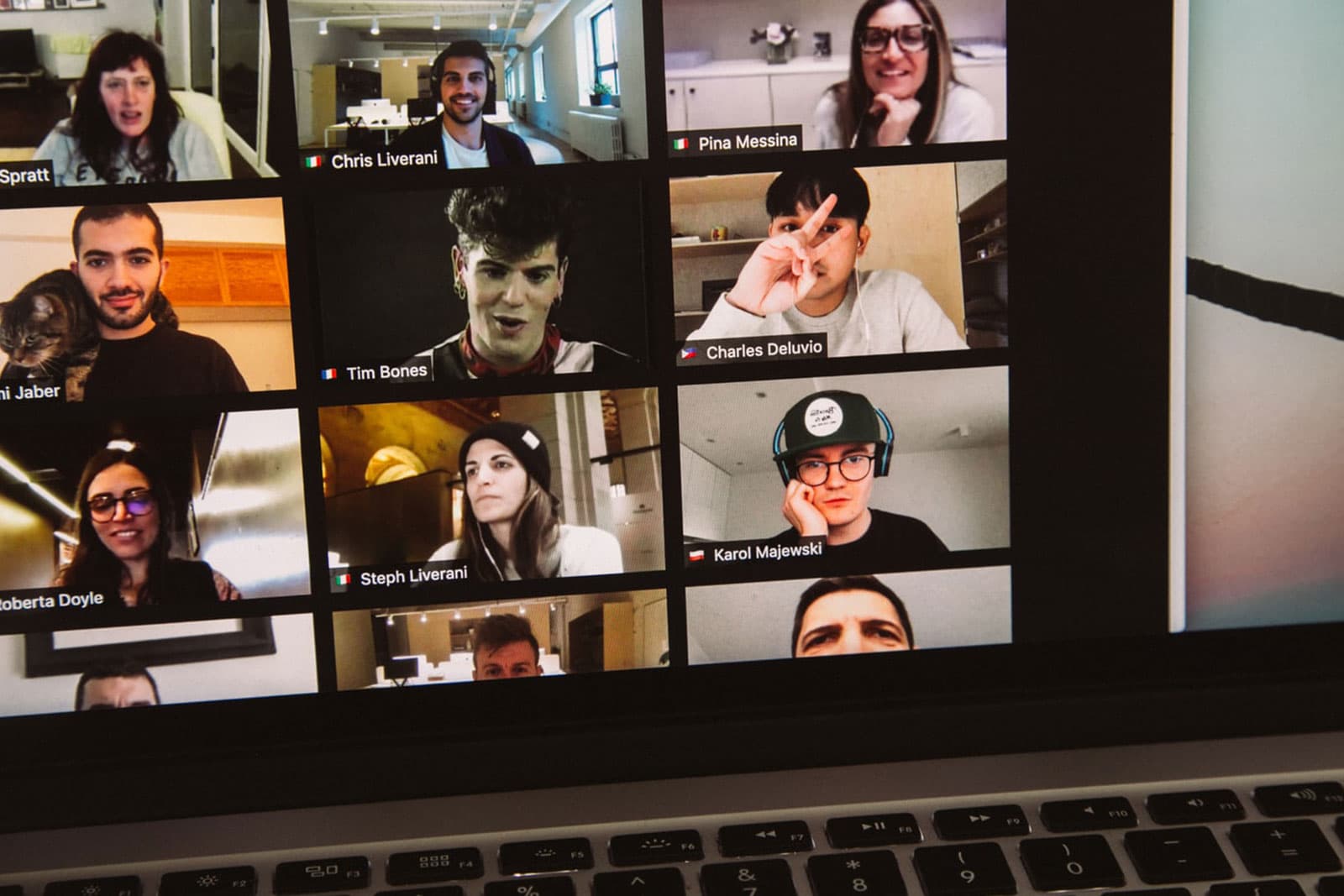With the COVID19 epidemic, video conferencing courses seem poised to take hold in the educational landscape for some time. This can be an opportunity to teach in a different way and there are many challenges to keeping the attention and interest of your learners.
In this first article on the subject, we propose to go through the basic good practices to succeed in a videoconference course, whether it is on Teams, Zoom or another platform, these tips are transversal.
Preparation
In video, no time is wasted, a little less interaction and… you can quickly find yourself going faster than expected. Students are more focused on their screen and the content scrolls faster. Also, a few recommendations:
- Review your course well before you start (take advantage of the travel time savings)
- Plan for additional optional content, in case you move faster than expected!
- Make the necessary documents and files available for the course in advance, and send a few hours in advance the prerequisites so that everyone arrives ready (such documents available, such software installed, etc.)
In advance of your classes, don’t hesitate to follow a tutorial proposed by the video platform you are using in order to make the best use of its features (sub-groups, interactions, interactive whiteboard etc.)
The connection
Of course, a video conference requires an internet connection. Maximize your chances of having a good speed and no latency by installing your office not too far from your box, especially if you use WiFi. Ideally, you should use an Ethernet cable connection to avoid any loss of speed and if your office is far from your box, think about PLC (internet through your socket).
Also, remember to close all applications and tabs that are useless for your course and that are active on your computer. Finally, anticipate an interruption of the network and activate the connection sharing of your cell phone, a precious backup plan to avoid the jamming in case of problem with the internet in your house.
The sound!
And yes, we might have thought that the image quality was more important than the sound but in reality, you will often share your screen more than the image of your face, the image takes a back seat to the quality of the audio.
Good sound is achieved with a good microphone and a good headset. The use of headphones allows you to avoid unwanted echoes caused by the presence of speakers and microphone too close together. Finally, a separate microphone is a must to avoid using your computer’s microphone which will pick up all the ambient sounds. The microphone should be close to your mouth. If you are on a tight budget, you can use your cell phone’s microphone/headset, otherwise a gamer’s built-in microphone/headset will do very well for a reduced price.
The picture
Perhaps the course you’re teaching requires you to be on screen? If so, several tips for you:
- Invest in a quality webcam or use your camera as a webcam if it allows it
- Position the camera just above your screen and at eye level
- If you are using your computer camera, raise your position to avoid being filmed from the back
- Eventually, invest in one of those Youtuber and gamer LED lights that will dramatically change the quality of your image. These can be placed or fixed on your desk, their price starts at around 60 euros.
- Finally think about what appears in the field: work on your decor so that it is neither too austere nor too complicated. In the worst case, you can use the background replacement feature offered by the visio tool, but this is not ideal (rough clipping)
- And make sure you close your room before starting the course to avoid background intrusions!
During the lesson
Remind them in the introduction of the rules for the course, for example that everyone should turn off their microphone and remember to turn it on when interacting (in most tools you can mute it yourself if you are the meeting leader).
Don’t force your students to have the camera on even if it’s harder for you not to see their faces. Researchers have found real fatigue from being filmed all day for students. Give them a choice!
Finally, think about interaction and breaks, pace your class to maintain attention and solicit questions and feedback so you can best adapt your teaching style. Even a short break every hour is a good habit!
Using the written word via chat also allows shy people to ask their questions and you to come to them at the desired time without being interrupted.
And there you have it, with these good practices you will be able to ensure a quality course, useful to your students, which allows the best transmission of knowledge in digital mode. And now, it’s up to you!